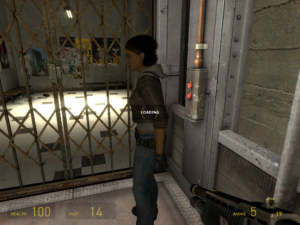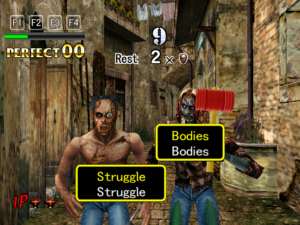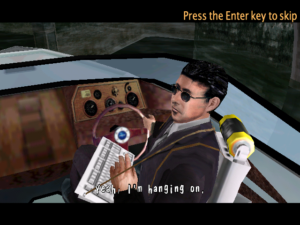Strife
 Denied the opportunity to continue with Half-Life 2 Episode 1, I found myself still craving some FPS action. This seemed like as good a time as any to bring out the oldest FPS on the Stack. Released in 1996, Strife was one of the earlier attempts at making a FPS that was more than just a FPS, like Deus Ex four years early. It’s the only game I know that uses the Doom engine for something resembling a RPG: it’s got non-combatant characters with conversation trees, stores where you can buy equipment, even a couple of upgradable character stats (maximum health and shot accuracy). (All of which Ultima Underworld had in 1992, but that didn’t use the Doom engine.) It has a stealth component, with alarms that you can try to avoid setting off. And it’s got a story. Not just a premise that gives you an excuse to shoot stuff, but a story that you interact with and which, to some extent, you influence with your decisions.
Denied the opportunity to continue with Half-Life 2 Episode 1, I found myself still craving some FPS action. This seemed like as good a time as any to bring out the oldest FPS on the Stack. Released in 1996, Strife was one of the earlier attempts at making a FPS that was more than just a FPS, like Deus Ex four years early. It’s the only game I know that uses the Doom engine for something resembling a RPG: it’s got non-combatant characters with conversation trees, stores where you can buy equipment, even a couple of upgradable character stats (maximum health and shot accuracy). (All of which Ultima Underworld had in 1992, but that didn’t use the Doom engine.) It has a stealth component, with alarms that you can try to avoid setting off. And it’s got a story. Not just a premise that gives you an excuse to shoot stuff, but a story that you interact with and which, to some extent, you influence with your decisions.
That story is, however, pretty comic-bookish. It’s the story of a medieval-looking city taken over by evil cultists with anachronistic technology. The Order (as they call themselves) have achieved their dominance by obeying the voices they started hearing in their heads after a nearby meteorite strike. This sounds like a job for the Meteor Police from Maniac Mansion, but since they’re not around, expelling the Order is left to an underground rebel group that the player joins shortly after the start of the game.
This game is old enough that I had some difficulty getting it working. Setting the executable to use Windows 95 Compatibility Mode got it to stop hanging up my machine, but there was no sound, and sound is actually pretty important in this game — sometimes you get audio-only messages from your contact in the rebel alliance. Even when I set it up with the right IRQ for soundblaster compatibility, the sounds were distorted by micro-pauses. Running it under VDMSound seemed to undo the effect of Compatibility Mode. DOSBox got the sound and music working, but trashed the framerate, unless I turned up the emulation speed a lot, at which point it started becoming unresponsive to the keyboard. Eventually I discovered ZDoom, a very nice modern re-implementation of the Doom engine that’s completely compatible with Windows XP and supports Strife‘s data files. Playing under ZDoom isn’t a perfect replication of the original Strife experience: you lose the ability to examine inventory items, the sound clips on exiting the game don’t play, and a few other minor details assume their Doom defaults rather than their Strife customizations. But it’s a lot closer to the intended experience than I was getting by any other means.
 Comments(0)
Comments(0)