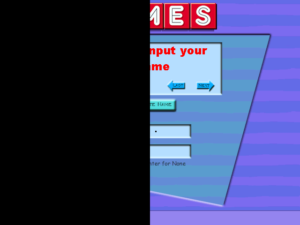Games Interactive 2
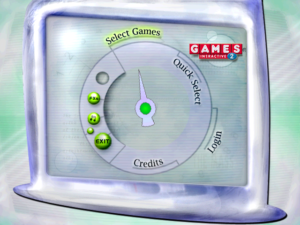 And with that, let’s get back to kicking this dreck off the Stack. If you’re wondering why I picked up Games Interactive 2 after my experiences with the first Games Interactive, my thoughts were basically “The underlying puzzles are good, and surely they must have fixed most of the problems by now”. And, well, it looks like they’ve at least addressed some of them. At the very least, it hasn’t thown any “Index Out of Bounds” errors yet.
And with that, let’s get back to kicking this dreck off the Stack. If you’re wondering why I picked up Games Interactive 2 after my experiences with the first Games Interactive, my thoughts were basically “The underlying puzzles are good, and surely they must have fixed most of the problems by now”. And, well, it looks like they’ve at least addressed some of them. At the very least, it hasn’t thown any “Index Out of Bounds” errors yet.
Installation under Windows 10 had exactly the same problems as the first game, and the same solutions worked. From the very start, it’s clear that it’s going for a different vibe than the original. It’s more retro-futuristic, all curvy, metallic, and skewed, with a fairly subdued color scheme. And instead of jazz, we have electronic music. It’s not as gentle and ambient as the stuff I was just talking about in SquareCells, but it’s reasonably backgroundish. In the puzzles, however, it’s marred by various ticking-clock noises playing over it at a different tempo. I wound up turning off the sound most of the time in Games Interactive, but I’m doing it a lot earlier here.
The main menu is a bit simpler and more reasonable than last time: there is never a stage where you have to select the number of puzzles you want to do. You still have the weird bit where you choose the puzzles you want from a checklist, but at least you can just check off as many puzzles as you want at that list instead of choosing a number and then having to check off exactly that many. You can still have the game choose puzzles for you at random — it’s called “Quick Select” now — but if you do, it seems to just keep feeding you puzzles until you choose to exit.
Finally, one fairly big difference: this time around, there’s an actual ending. After you’ve played all the puzzles, a final bonus puzzle unlocks. Note the word “played”. If I understand correctly, there’s no expectation that you solve all the puzzles correctly. And thank goodness, because I’ve already seen enough typos in the crossword clues to make me think that there’s probably some not-completely-solvable puzzles to come.
 Comments(0)
Comments(0)