Robotron X
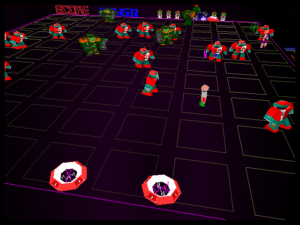 Yesterday, I briefly mentioned the difficulty faced by Robotron adaptations in the days before dual-stick controllers. This put me in mind of the one licensed Robotron game currently on the Stack, so I went and installed it. This in itself proved something of an adventure, so this is mostly going to be a tech post.
Yesterday, I briefly mentioned the difficulty faced by Robotron adaptations in the days before dual-stick controllers. This put me in mind of the one licensed Robotron game currently on the Stack, so I went and installed it. This in itself proved something of an adventure, so this is mostly going to be a tech post.
Robotron X, released in 1996 on Windows and Playstation, is one of the earliest examples of the circa-2000 Classic Arcade Game Remake genre, and fits the basic expectations of the genre perfectly — that is, it adds 3D graphics and powerups. It also adds winnability, with a final level of some sort, but looking at the files, it appears to be some 200 levels in. That’s the reason I didn’t beat the game back in the day, and also my main memory of the experience: that it’s as much a test of endurance as of skill. It does support saving progress, but you have to take your fingers off the gameplay keys to do it, and it’s difficult to convince yourself that’s a good idea in the heat of battle — particularly if you’re unsatisfied with your life count. Robotron is famously a game where lives are cheap, quickly gained and quickly lost, but how many will I need stockpiled for the final battle? I won’t know for a while. I had a notion that this would be a quick game to get through if I just devoted a day to it, but that day is over, and I’ve only survived through about 15% of the levels.
Mind you, it should get easier now that I’ve corrected the worst of the bugs. Without limiting the framerate, the game has a number of problems, including the camera shaking violently every once in a while, Enforcer robotrons being unreasonably deadly, and a few things, such as the bullets fired by Brain robotrons, simply not getting rendered at all. Some of this stuff, I wasn’t sure if it was intentional or not until I watched some gameplay footage of the Playstation version on Youtube, confirming that yes, the Brains do actually shoot at you and the Enforcers don’t shoot that often. If for some reason you’re thinking of playing this game and don’t have a copy already, I strongly advise getting the Playstation version instead of the PC version. Play it under emulation if you have to. It’s identical, but must be easier to get working properly.
In fact, just getting it to run at all on a modern PC took some doing. Running it directly off the CD, as it was designed to do, throws an error and exits immediately after the opening logo movie. Copying it to local storage and running it in Windows 95 compatibility mode gets it a little farther, but it still hangs before displaying anything 3D. Remembering my recent discovery of DxWnd, I tried running it there, and it managed to display some 3D intro animations, but got stuck immediately before showing the main menu. Now, DxWnd has a UI of commercial-airline-console-like complexity, with oodles of settings to tweak, and I tried randomly tweaking the ones with promising-sounding names, but ultimately had to seek help online. And for the most part, the internet doesn’t even know that a PC version of this game exists. Not even PC Gaming Wiki, my old standby for help running old games on modern systems, didn’t have so much as a stub of an entry for it. The one place that was of help? A four-year-old thread on the DxWnd forums, which told me that the magic setting for this game is “Palette update don’t Blit”. I’m starting to think that DxWnd is going to be my first and last resort on these matters for the foreseeable future.
Oh, and as for the twin-stick problem: Robotron X‘s controls are idiosyncratic. On PC, it lets you move and shoot from the keyboard, with two sets of keys, which default to ESDF and IJKL, plus optionally some weirdly asymmetric keys for diagonal movement that you can ignore if you’re accustomed to pressing two keys at a time for that like any modern gamer. Well, after all, this game predates the ascension of the WASD standard. It doesn’t support arbitrary key rebinding, but it does support a handful of alternate key combinations, all of which are worse. The closest it comes to WASD is WADX, combined with 2468 on the numeric keypad, which is just painful to contemplate. I’ve considered avoiding all the control layouts by running some software to make my trusty Logitech F710 emulate keypresses, but I’ve been getting used to the default keys, and they’re not so bad once you’ve had some practice.
(Added 7 Nov) Actually, it turns out that I wouldn’t have needed to install anything else to produce keypresses from my gamepad. DxWnd can take care of that too.
 Comments(0)
Comments(0)