Games Interactive: Battleships
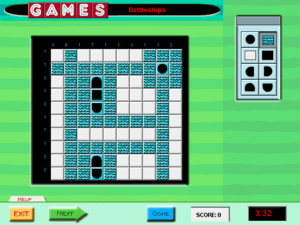 Games Interactive doesn’t really have an explicit win state, but I’m taking “do all the puzzles” as the obvious goal. To that end, I’ve started plowing through them all in order. I’ve already gotten through the entire Trivia section, but the next thing after that is the Logic puzzles, which starts with multiple Battleships. I’m pretty sure that this is the stuff that caused me to shelve the game on my first installation.
Games Interactive doesn’t really have an explicit win state, but I’m taking “do all the puzzles” as the obvious goal. To that end, I’ve started plowing through them all in order. I’ve already gotten through the entire Trivia section, but the next thing after that is the Logic puzzles, which starts with multiple Battleships. I’m pretty sure that this is the stuff that caused me to shelve the game on my first installation.
It’s not that I dislike the Battleships puzzles. I like them quite a lot, or at least I did in their original form. Understand that every game here is a reprint from the magazine. I had done Battleships puzzles before, and likely some of the very same ones that appear in this game. They’re basically a cross between the board game Battleship and Picross: you have to locate a collection of ships of varying length on a 10×10 grid, on the basis of the number of ship tiles in each row and column. The rules have enough restrictions on top of that to keep it interesting.
Transferring this puzzle type to a computer has the same basic disadvantage as it does for other similar logic puzzles: it loses you the ability to make notes on the grid. I do this a lot, and not just for Battleships. In Sudokus, if I don’t know what’s in a square but can narrow it down to two or three possibilities, I’ll mark those possibilities in faint pencil, the better to explore their consequences. Taking my paper away forces me to do it all in my head (or provide my own paper, although I haven’t gone that far yet).
But that’s a small matter. The worse thing that this game does is completely unnecessary: it puts the individual Battleships grids into groups of six, which it treats as one puzzle, so that you have to solve all six of them at once. There’s no way to play just one of them and save your progress. A typical Battleships puzzle takes me something like ten minutes to solve, and an especially difficult one — of which there seems to be at least one per set — can take twice that. So to get credit for any of these puzzles, I have to spend more than an hour at a stretch on them. Why? Because these puzzles were originally printed six to a page. That is the only reason.
To add insult to that, there’s the matter of how you progress from one puzzle in a set to the next. Just filling a complete answer into the grid isn’t enough. You have to confirm that it’s what you want. Now, part of the basic UI shared by all puzzles of all types is a pair of buttons at the bottom of the screen, one labeled “Next”, the other labeled “Done”. Which of these do you think you should press? If you guess wrong, the game won’t bother evaluating your current grid to see if it’s right. It will interpret your button press as giving up on it, and it will proceed to the next one without any feedback indicating that this is what it did, until the very end of the sequence, when it informs you that you scored 0% on the whole thing. (The correct answer is “Done”.)
 Comments(1)
Comments(1)
Not really on-topic, but for some reason I have a set of Sudoku puzzles where instead of pencil and paper you have a set of large colored marbles and a 9×9 grid of depressions to put them in, and it has the same note-taking problem.